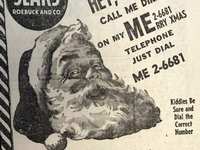- Categories :
- More
Protecting senior citizens on social media: 6 ways to stay safe online

Social media has become an integral part of our daily lives, connecting us with loved ones, keeping us informed, and providing endless entertainment. However, for senior citizens, navigating the online world can sometimes pose unique challenges. With the rise of online scams, misinformation, and privacy concerns, it’s essential to take proactive steps to ensure the safety of seniors on social media platforms. Here’s how you can help protect yourself or the seniors in your life.
1. Understand the Risks
It’s important to understand the potential risks and recognize them early. According to the FBI, senior citizens – defined as those who are over 60 years old – lost approximately $3.4 billion to online scams in 2023, with the average victim losing nearly $34,000 per case. It’s essential for an elderly person to recognize the ever-increasingly sophisticated online scams that include:
- Phishing Scams – Fraudsters may send fake messages or emails pretending to be from legitimate organizations to steal personal information.
- Misinformation – Seniors may inadvertently share false information, leading to confusion or embarrassment.
- Privacy Concerns – Oversharing personal information can make seniors vulnerable to identity theft.
- Catfishing and Romance Scams – Predators may exploit loneliness to form fake online relationships for financial gain.
2. Promote Awareness and Education
Educating seniors about online safety is one of the most effective ways to protect them. Each year, fraudsters discover new and innovative ways to bilk their victims, and much like attorneys and medical personnel need to take continuing learning education classes to keep up with the times, you can educate the elderly loved ones in your life in different ways, including:
- Hosting Workshops – Community centers or local libraries often offer free digital literacy classes tailored to seniors.
- Sharing Resources: – Provide easy-to-understand guides on recognizing scams and managing privacy settings.
- Encouraging Questions – Create an open environment where seniors feel comfortable asking for help with technology.
3. Set Up Strong Security Measures
Implementing robust security practices can go a long way. Gone are the days of merely having to provide the ‘last four digits’ as proof of identity (which in itself was pretty dangerous); the average senior citizens may not fully know about the proper ways to protect themselves in a digital world, including:
- Use Strong Passwords – Encourage using unique passwords for each account and consider using a password manager.
- Enable Two-Factor Authentication – This adds an extra layer of security, requiring a second verification step to log in.
- Adjust Privacy Settings – Help seniors limit who can see their posts and personal information.
4. Monitor and Report Suspicious Activity
Stay vigilant and act promptly if you notice red flags. A good rule of thumb is to have your elderly loved one contact you in the event of a questionable email, text, or phone call before they take any action. You can best serve their interests by doing the following:
- Warn Against Suspicious Links – Remind seniors not to click on links from unknown senders.
- Review Friend Requests – Encourage verifying the identity of people before accepting requests.
- Report Scams – Teach seniors how to report inappropriate content or fraudulent accounts directly to the platform.
5. Encourage Healthy Social Media Habits
Help seniors use social media in a positive and balanced way; in fact, that’s sage advice for all online users, from children and teens to businesspeople to retirees. Simple ways to encourage these habits include:
- Limit Screen Time – Too much time online can lead to mental fatigue and vulnerability to scams.
- Verify Information – Encourage seniors to cross-check news or claims with trusted sources.
- Foster Real-Life Connections – Promote offline activities to reduce reliance on social media for companionship.
6. Stay Involved
Family members and caregivers play a crucial role in protecting seniors online. Regularly check in with them about their social media use, and offer support when needed. Encourage open conversations about their online experiences to address any issues early. Don’t wait for them to ask you; they might be reluctant to talk to you out of embarrassment or ignorance.
Social media offers wonderful opportunities for seniors to stay connected and engaged. By understanding the risks and taking preventative measures, you can help ensure a safer and more enjoyable online experience for the older adults in your life. With the right tools and support, senior citizens can navigate the digital world with confidence and peace of mind.